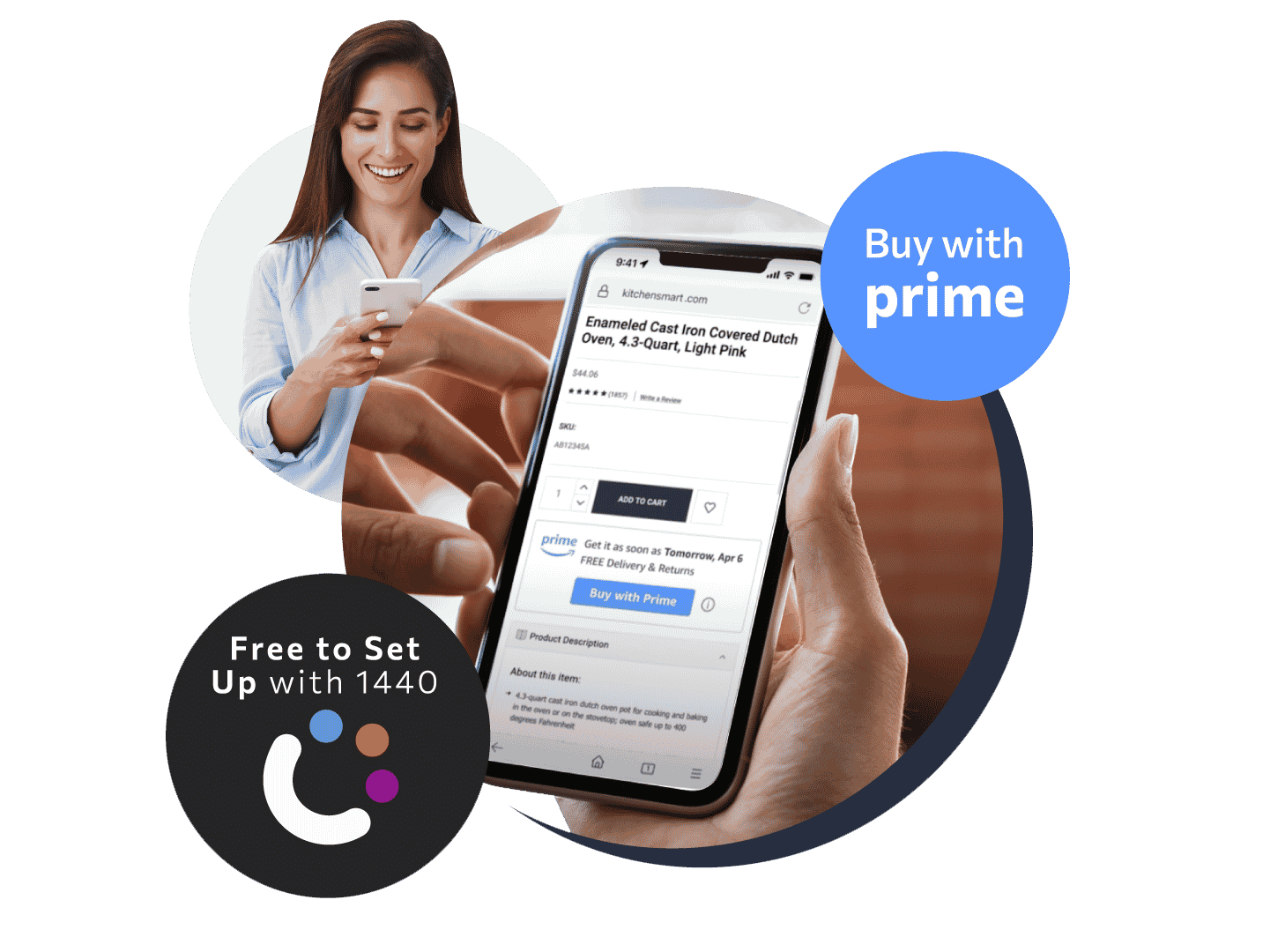Set Up Buy With Prime
Give Your Customers the Shopping Experience They Already Expect
Buy with Prime is a new way to grow your Direct to Consumer (DTC) business while offering customers the Amazon experience they're used to.
- Fast, free delivery
- Free returns
- Customer can use their saved payment info
- Amazon handles storage, delivery and returns
- You own the customer data and relationship
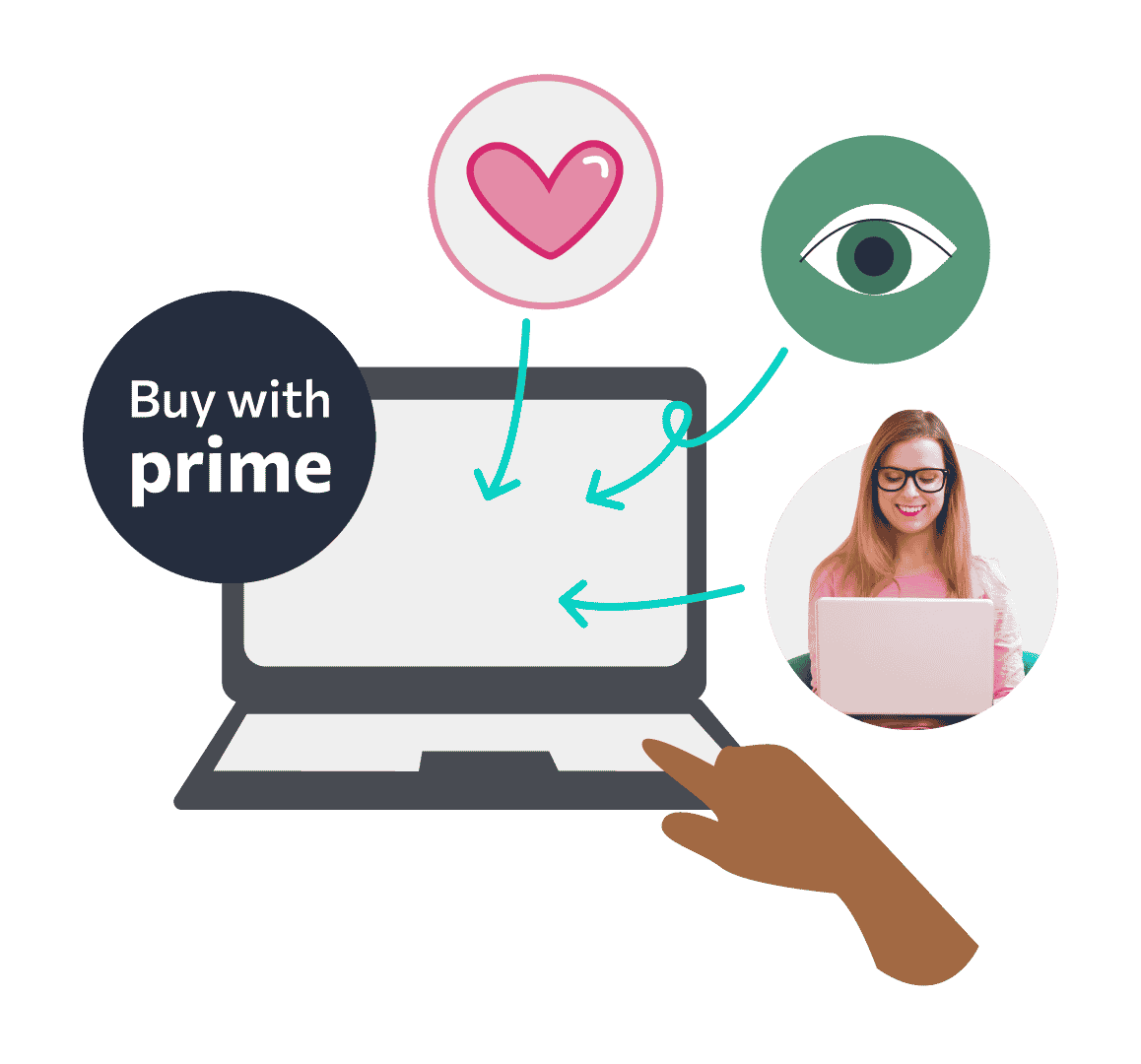
Set Up Amazon Buy With Prime
Give Your Customers the Shopping Experience They Already Expect
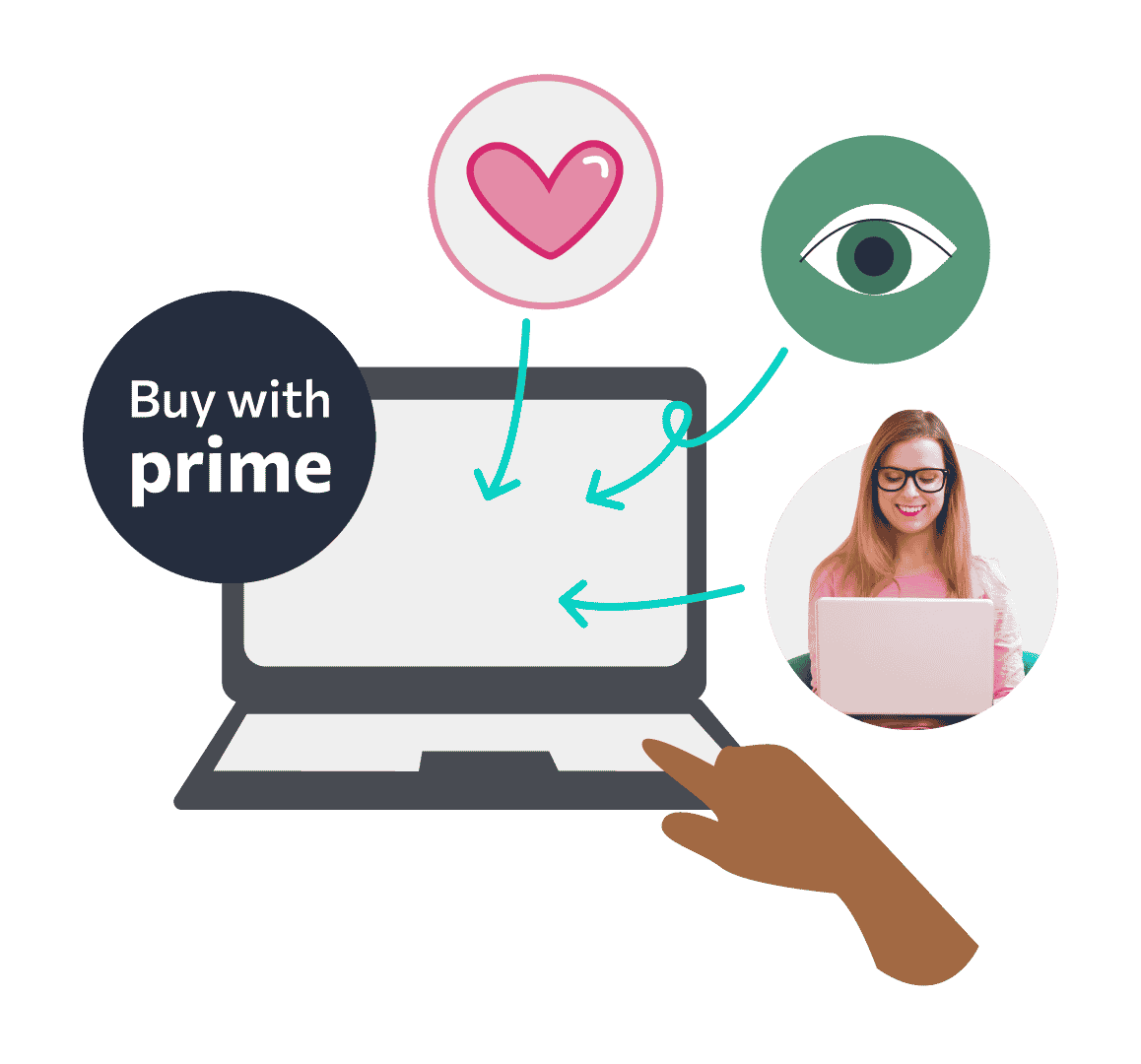
Buy with Prime is a new way to grow your Direct to Consumer (DTC) business while offering customers the Amazon experience they're used to.
- Fast, free delivery
- Free returns
- Customer can use their saved payment info
- Amazon handles storage, delivery and returns
- You own the customer relationship
Setup is Easy with 1440
Buy with Prime is currently available by invitation only. If you're a merchant interested in offering Buy with Prime on your DTC store, follow these simple steps.
Step 1
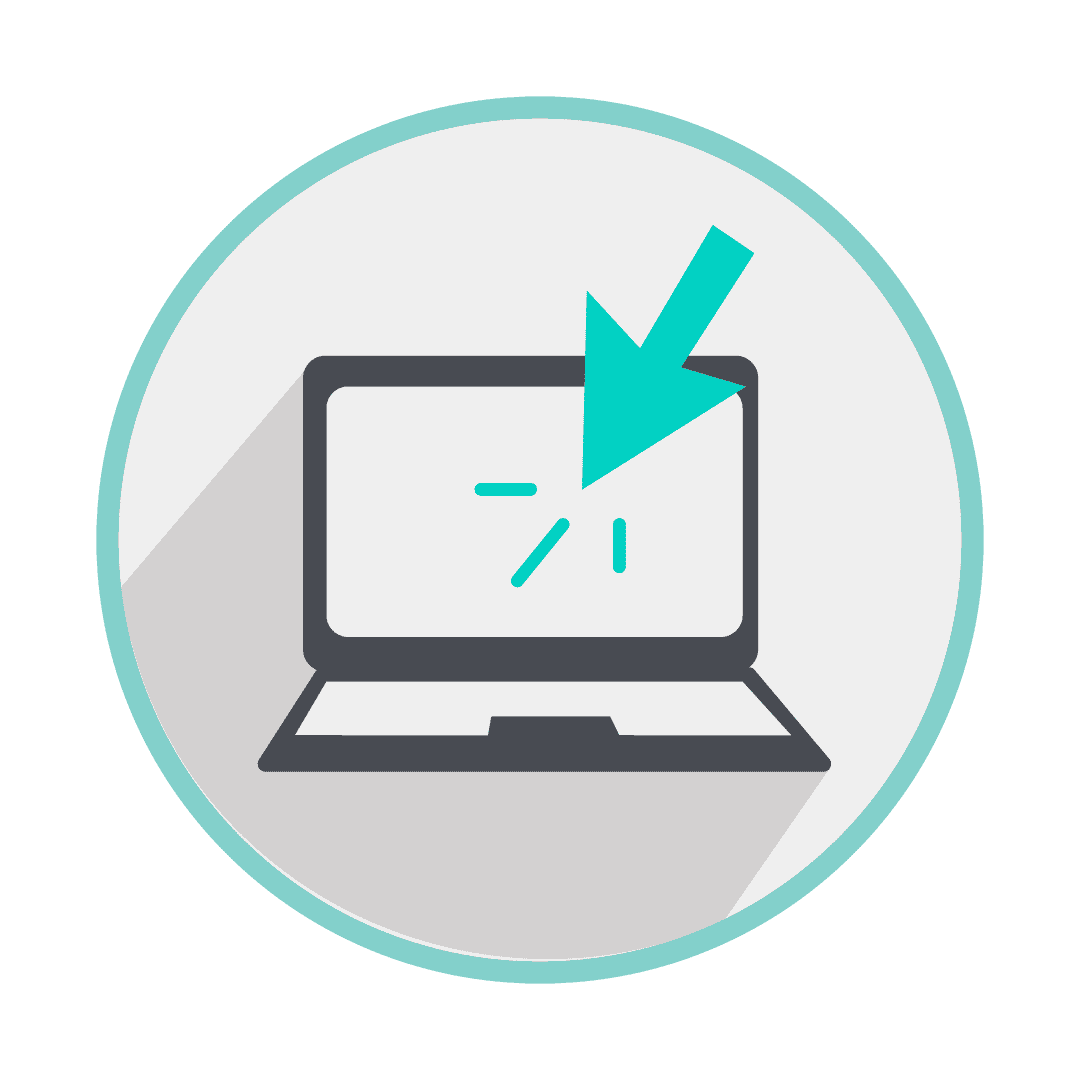
Fill Out the Inquiry Form
Fill out the form below and we'll let you know if you're an approved candidate to get set up.
Step 2
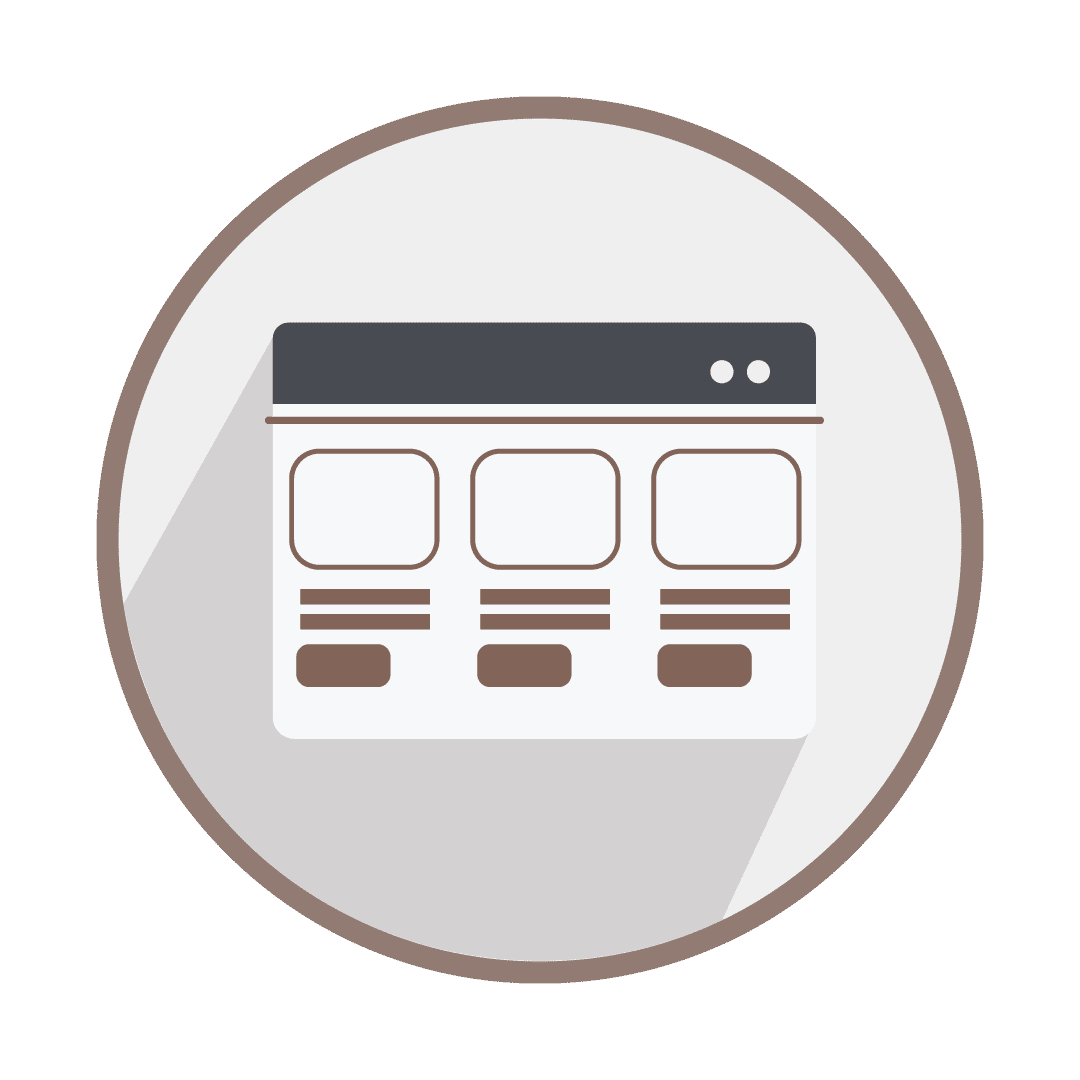
Set up Buy with Prime
We'll guide you through setup and linking your Seller Central, Amazon Pay and product catalog.
Step 3

Choose Your Products
Decide which SKUs will offer Buy with Prime, and easily get them added to your site.
Step 4
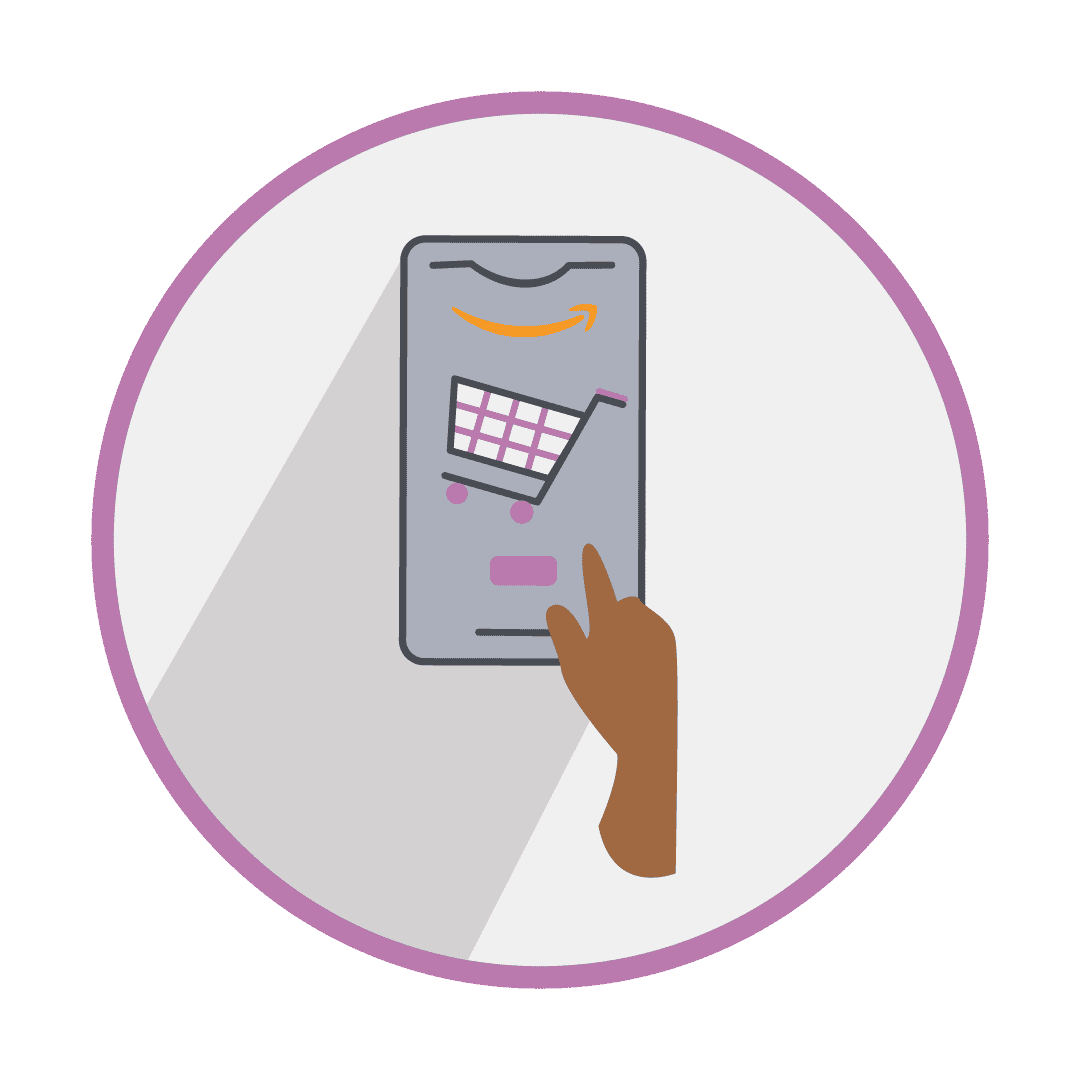
Install the Button Code
Create and install the Buy with Prime button code once on your site for easy deployment.
Setup is Easy with 1440
Take the First Step
Achieve 49% faster transactions when you provide customers with an easy, secure and fast way to check out.
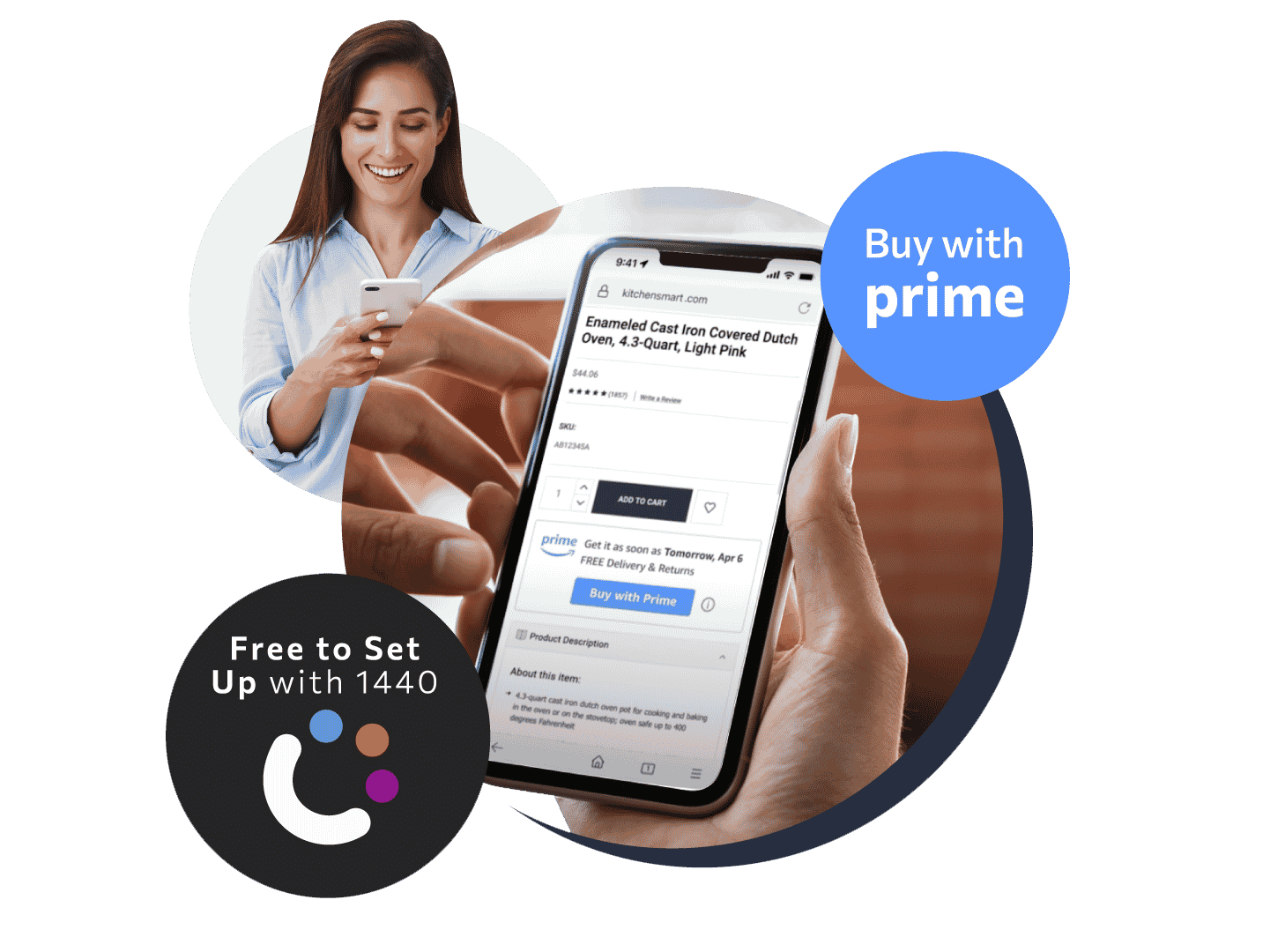
Get Started
Setup is Easy with 1440
Take the First Step
Achieve 49% faster transactions when you provide customers with an easy, secure and fast way to check out.
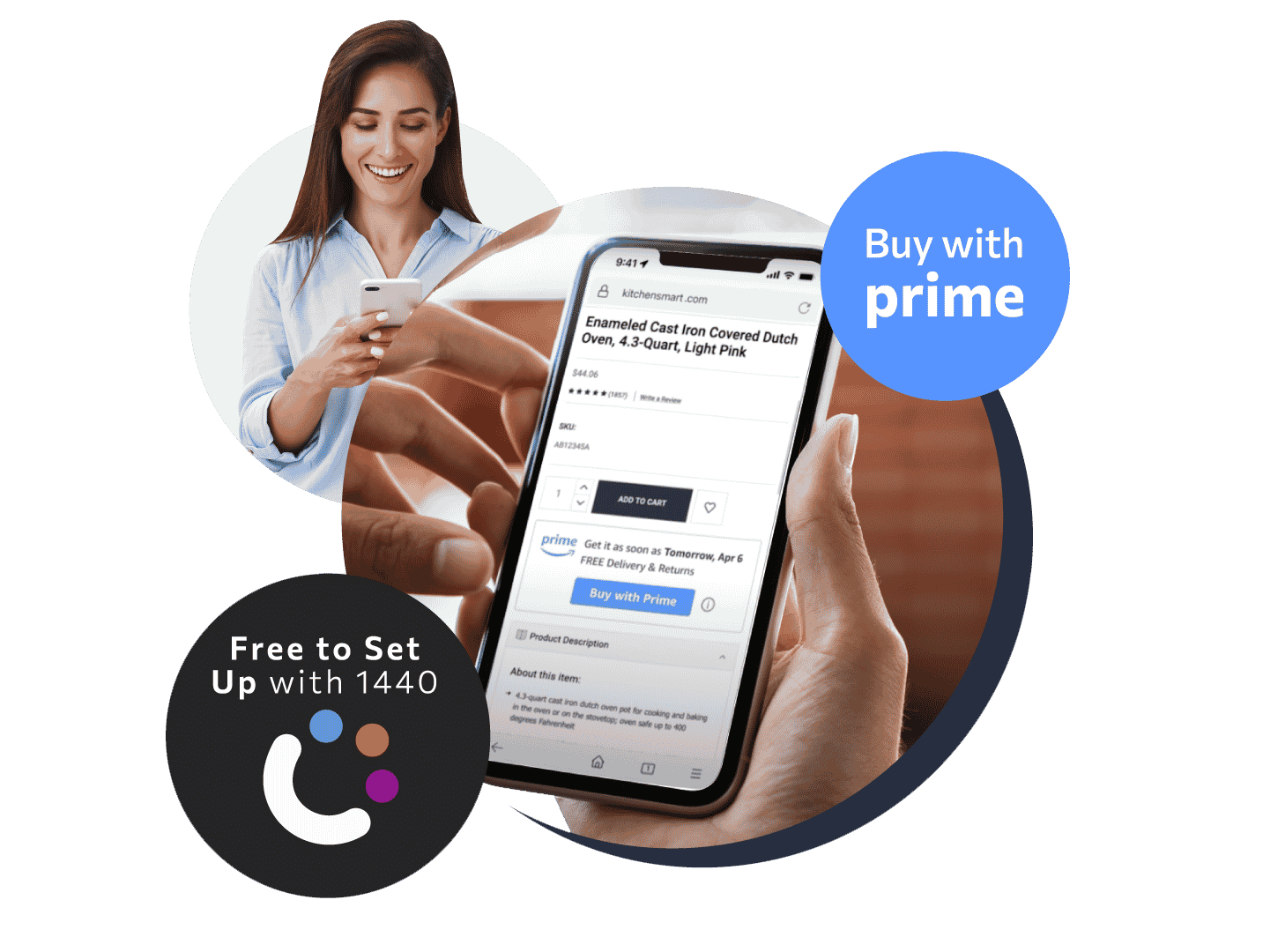
Get Started
Setup is Easy with 1440
Take the First Step
Achieve 49% faster transactions when you provide customers with an easy, secure and fast way to check out.