1440 is Now Offering Simple, Easy Setup of Amazon Buy with Prime
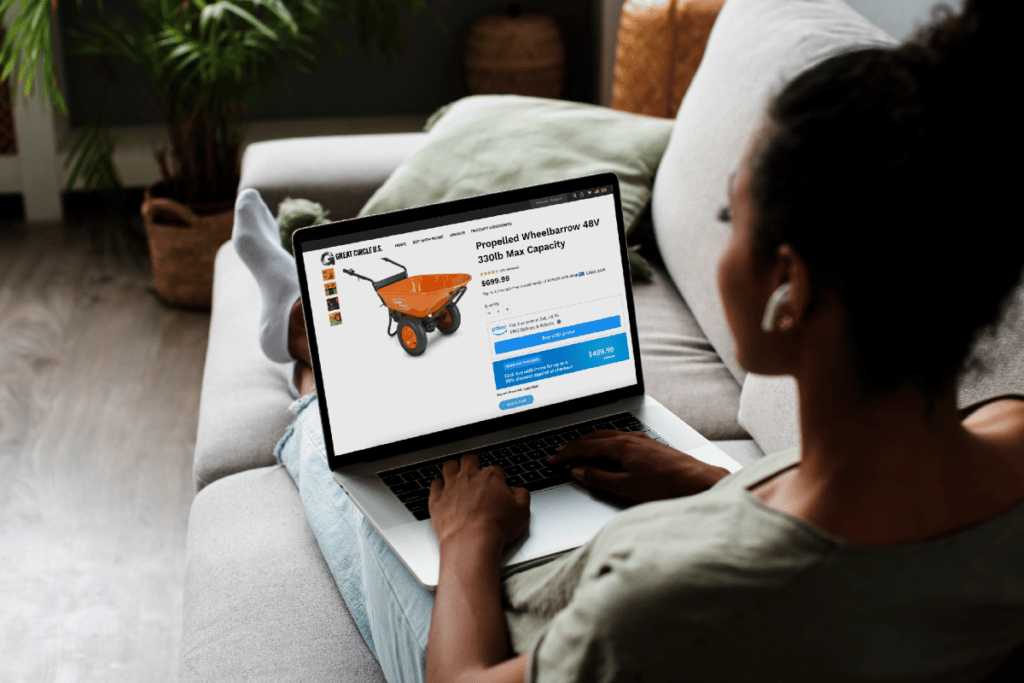
Hundreds of millions of shoppers worldwide know and love Amazon Prime’s fast and free shipping. They also know the disappointment of forgoing desired purchases from other retailers. When these consumers shop on other sites, they often opt not to buy due to high shipping rates and long wait times.
It is common to find yourself wishing to enjoy Prime’s shipping benefits at such times. Fortunately, Amazon has offered brands a solution to this issue by launching Buy with Prime in the Spring of 2022. This new pilot program allows third-party websites to add the Buy with Prime button to their e-commerce sites.
It enables your Direct to Consumer (DTC) business to provide the Amazon shipping and delivery experience to consumers. You can use it to improve customer experience and satisfaction without losing your brand. Hence, it is essential and wise to add Buy with Prime to your site for further revenue growth.
How to Set Up Buy with Prime with 1440
If you already use the Fulfillment by Amazon (FBA) service, adding Buy with Prime is easy. It is available to FBA sellers by invitation. With 1440’s offer, you can complete the setup cost-free by following a few simple steps:
1. Sign Up for 1440’s Buy with Prime Offer
To start, enter your business name, phone number, and address on our setup page or via the form below.
2. Meet with 1440 to Set Up Buy with Prime
We’ll reach out to connect your Amazon Pay and Seller Central accounts. This step allows us to import your existing Amazon product catalog information. Afterward, we authorize Amazon to fulfill your Buy with Prime orders.
3. Select the Products to Offer Buy with Prime
Next, you’ll verify that your Buy with Prime products titles, SKUs, and prices match your site. Upon confirmation, you’ll pick which items will offer Buy with Prime.
4. Create and Install the Buy with Prime Button Code
We’ll begin this final step by confirming your e-commerce provider. After that, create and install the Buy with Prime button code one time on your site. Amazon generates an HTML code once sellers sign up for Buy with Prime. Once you get it, simply add the code to the product template.
Why Should You Add Buy with Prime to your eCommerce Website?
Buy with Prime is an excellent opportunity for brands with a direct-to-consumer store. Buy with Prime offers several advantages that make it a worthy addition to your e-commerce ventures. They include:
- Offers fast and free delivery
- Builds direct customer relationships
- Provides an easy setup process
- Enables conversion of Prime members into your customers
Buy with Prime provides valuable service and benefits to sellers and customers. It lets you enjoy Amazon’s excellent shipping to develop and expand your client base. The program also helps you connect customers to your brand while relying on trusted Prime.
1440 is a Buy with Prime Partner offering an effortless setup of the new service. We exist to save businesses time throughout the customer journey. Our four studios offer commerce, reputation, messaging, and translation solutions to facilitate continuity and digital efficiency.