A Simple Framework for Managing Your Brand’s Mobile App Reviews
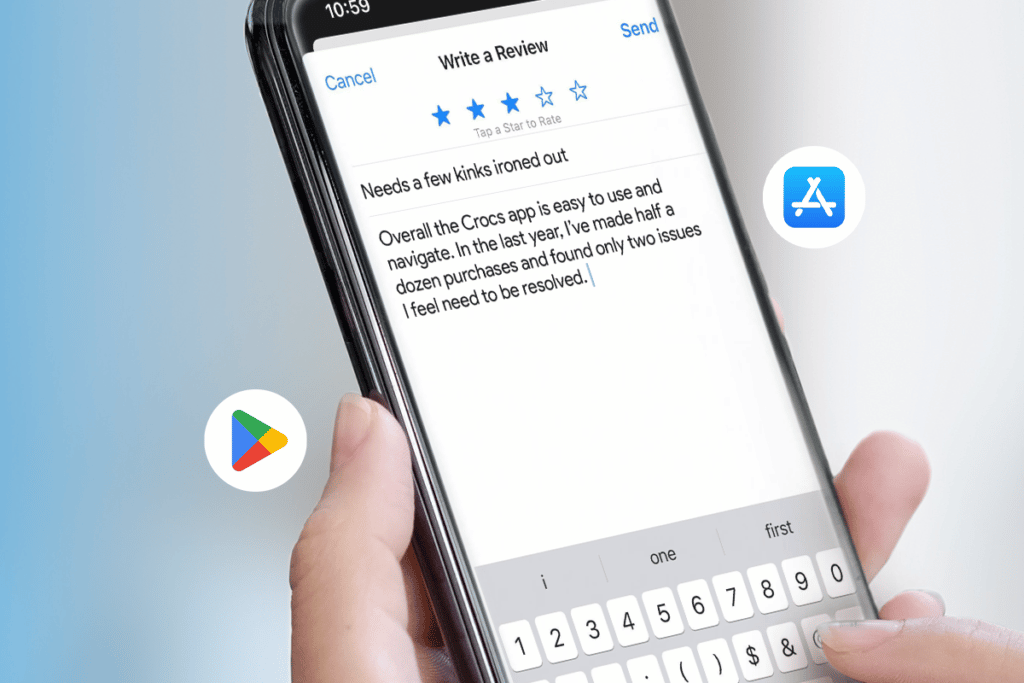
It’s no secret that modern consumers are glued to their mobile devices. A recent survey found that nearly half (46%) of consumers spend an average of five to six hours on their phones each day – not including work-related use.
Consumers use their mobile devices for myriad purposes – including browsing and buying products and services. In fact, by 2024, Insider Intelligence predicts mobile commerce (aka m-commerce) will account for 42.9% of eCommerce sales.
A mobile-first strategy is imperative. For many brands, a key part of such a strategy is building and maintaining mobile apps on the two largest mobile app marketplaces: the Apple App Store and Google Play.
Brands with mobile apps must also actively manage their reviews and ratings. In this guide, we’ll cover why app reviews matter and share a framework for actively managing this content.
Why App Reviews Matter
Consumers have come to depend on reviews across nearly all product and service categories – including mobile apps. A recent survey found that 74% of consumers consider reviews to be at least somewhat important when making a purchase decision.
App Reviews Bolster Consumers’ Confidence
Mobile apps – whether paid or free – are no exception. Nine in ten consumers read reviews before downloading a mobile app.
Consumers don’t want to download subpar, buggy apps. Reading reviews helps consumers understand the experiences of others like them. And that empowers them to find the best apps to suit their needs.
App Reviews Increase a Brand’s Visibility and Downloads
App store reviews are beneficial to brands, too. For starters, reviews boost visibility. The more positive reviews an app has, the higher it’ll appear in search. That’s important, as 47% of iOS users and 53% of Android users find mobile apps via search.
Then, once a consumer has found an app, reviews give them the confidence to purchase or download it.
A Five-Part Framework for Managing Mobile App Reviews
App reviews benefit consumers and brands alike. As such, consistently generating plenty of reviews for your mobile apps is key.
However, it’s not enough to collect reviews for your mobile apps. In order to see the largest impact, you must also actively manage your app reviews.
But how?
Read on for a five-part framework you can use to start proactively managing reviews on the Apple App Store and Google Play – without sinking a ton of time into doing so.
#1 Consolidate all Reviews
Most brands collect various types of reviews from a number of different sources. For example, a typical brand has product reviews coming in from its own eCommerce site, as well as retail sites and global marketplaces. The brand may also have location and app reviews streaming in. That’s not to mention other types of reviews – including company reviews and employee reviews.
Managing all of this content is important. But it’s time-consuming. That’s because typically, each source of reviews is managed on a separate platform. That means customer care teams are forced to bounce between all of these platforms all day every day – on top of managing other support channels via Salesforce.
A better approach is to consolidate all of those different types of reviews into a single platform. In fact, consolidating your reviews is a foundational step for more effectively managing them.
With a solution like Reputation Studio from 1440, you can consolidate reviews from dozens of channels (including mobile app marketplaces) – all within Salesforce. And because Reputation Studio was built for Salesforce, it means customer care teams can seamlessly manage reviews right alongside other support channels, including live chat, phone and email (among others).
This first step of the framework is critical. If you don’t consolidate your reviews (including app reviews), the other steps are going to be a whole lot harder than they need to be.
#2 Consistently Monitor App Reviews
Consumers are sharing their feedback about your apps by writing reviews. It’s important to consistently monitor your reviews so you always have a pulse on what’s being said.
A key part of monitoring app reviews is being able to quickly surface the content that’s most impactful. For example, it’s important to surface reviews that mention problems with the app. These reviews can deter others from downloading the app – and can tarnish your reputation if left unchecked.
Once you’ve consolidated your reviews into a single platform, be sure to set up alerts so you know when reviews come in that meet certain criteria. For example, you can set up alerts any time a review comes in that’s below a certain star rating. In addition, you can be alerted any time a review is submitted that includes specific keywords or phrases, such as “bug,” “broken” or “crash.”
With these alerts in place, you’re well-positioned to take action as needed.
#3 Respond to App Reviews
Here at 1440, we talk a lot about responding to reviews. That’s because it’s so important to respond to reviews of all kinds – including your app reviews.
When you respond to negative app reviews, you have the opportunity to help users troubleshoot issues and improve their experience with your app. Responding to negative reviews is also an important way to show reviewers (and those looking for an app in the future) that you listen to your customers and value their feedback. Research tells us 73% of consumers would reconsider a product with a negative review if the brand provided a sufficient response. Though this stat is about product reviews, it likely applies to app reviews, too.
Responding to positive app reviews is important, too. It’s a great way to strengthen relationships with your happy customers – which fosters loyalty and advocacy.
Consider providing your customer care teams with review response templates they can use as a starting point. If you’re a Reputation Studio customer, you can house these templates right within Salesforce. These templates can save time and help ensure responses are on brand. But remember: templates aren’t meant to be copied and pasted as is. Be sure to empower your customer care agents to personalize these templates to address the feedback in each review.
Finally, be sure to establish approval processes for review responses. While it’s not necessary for all responses to be reviewed by a manager, there are circumstances when they should be.
#4 Measure App Review Sentiment and Make Data-Based Optimizations
The experiences a consumer has with your brand matter – a lot. In fact, research from Salesforce found that 88% of consumers indicate the experience a company provides is just as important as its products or services.
You must ensure the experiences you deliver – including those on your mobile app – meet shoppers’ lofty expectations.
Be sure to take a deep dive into your app reviews on a regular basis. By doing so, you’ll get great insight into what consumers love about your apps – and what they don’t love. Then, you can use those insights to optimize and improve your users’ experiences with your mobile apps.
#5 Amplify Your Best App Review Content
The reviews you collect for your mobile apps are automatically displayed on your app listings. When consumers read this content, it boosts their confidence – and their likelihood of downloading the app.
But be sure to look for other opportunities to incorporate your app’s star rating and excerpts from positive reviews elsewhere in your app listing. For example, add a review excerpt as one of the images in the image carousel of the app listing.
You may even want to incorporate ratings and reviews into your other marketing initiatives. For example, consider showcasing your app rating, review count, and a glowing review on your website, as well as your organic and paid social media posts. This content will catch the attention of consumers and entice them to learn more about your mobile app.
Start Managing Your App Reviews Without Leaving Salesforce
Consumers depend on reviews when looking for mobile apps that best fit their needs. By generating a steady stream of reviews in the Apple App Store and Google Play, you’ll boost the visibility of your apps – and increase downloads.
But don’t just sit back while the app reviews come in. Instead, make it a priority to actively manage this content so you can see the biggest impact.
Stop wasting time toggling between different review management platforms. Instead, consolidate all of your reviews so you can manage all reviews from all sources – all within Salesforce. Find out how Reputation Studio from 1440 can help you streamline review management so you can get more time back in your day. Contact us today for a live demo.