The Brand’s Guide to App Store Review Management

Proactively managing reviews is an important way to protect your online reputation — and strengthen it. And if you’re like many enterprise brands, you’ve got a lot of different types of reviews on your hands.
As an example, let’s consider a brand like Adidas.
Consumers can write reviews for Adidas products on Adidas.com — as well as on other websites and marketplaces where these products are sold, such as Amazon.
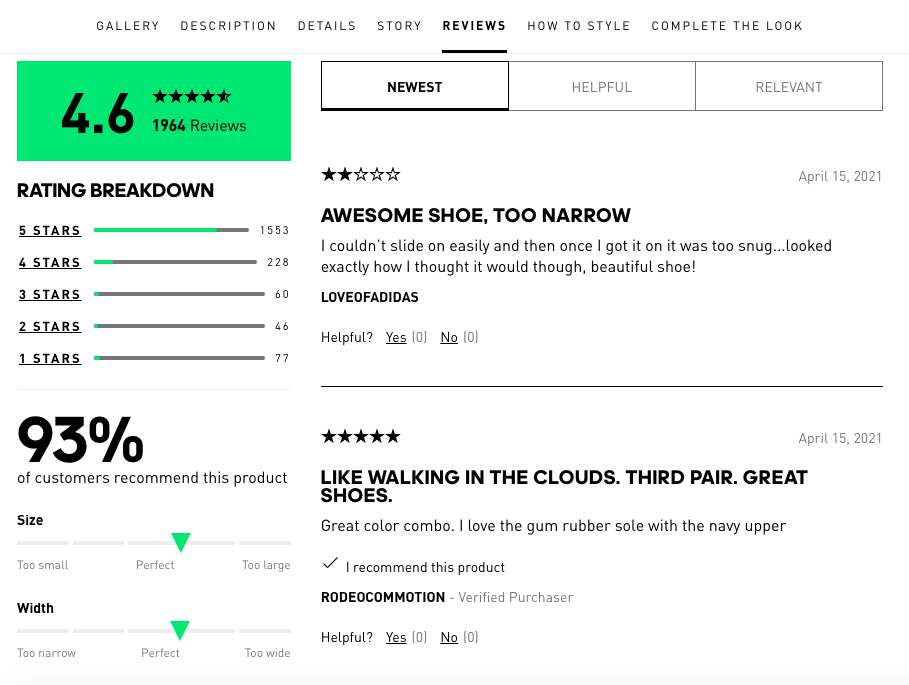
Adidas also operates retail stores, and shoppers can write reviews about their experiences in these store locations.
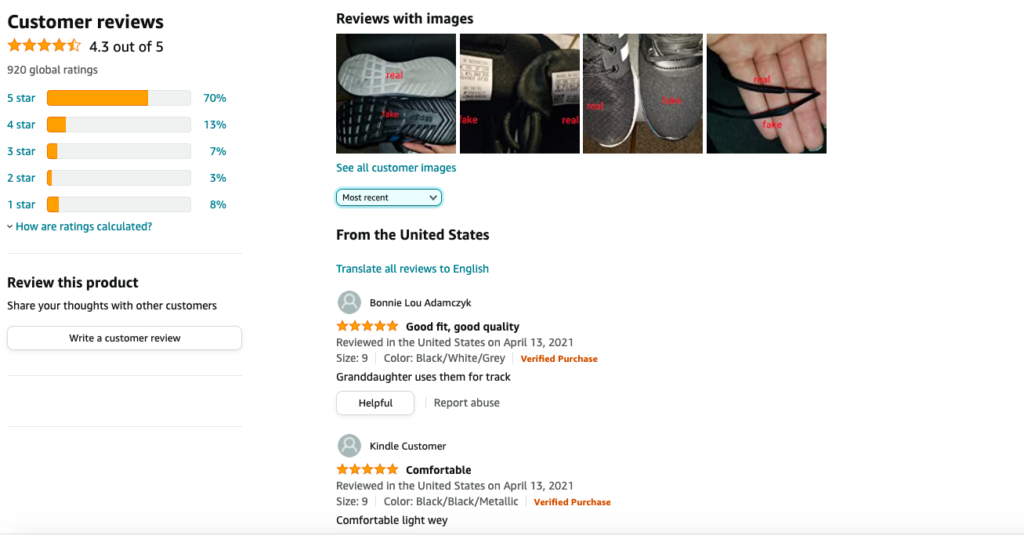
The company maintains mobile applications on the Google Play and Apple App Stores. Consumers have the ability to write reviews on both.
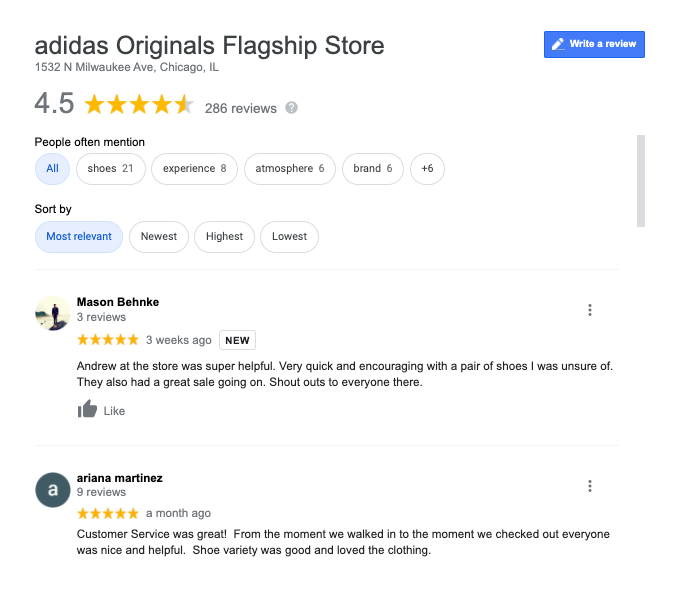
In addition, reviews about the company are available on its social media profiles and sites like Better Business Bureau.
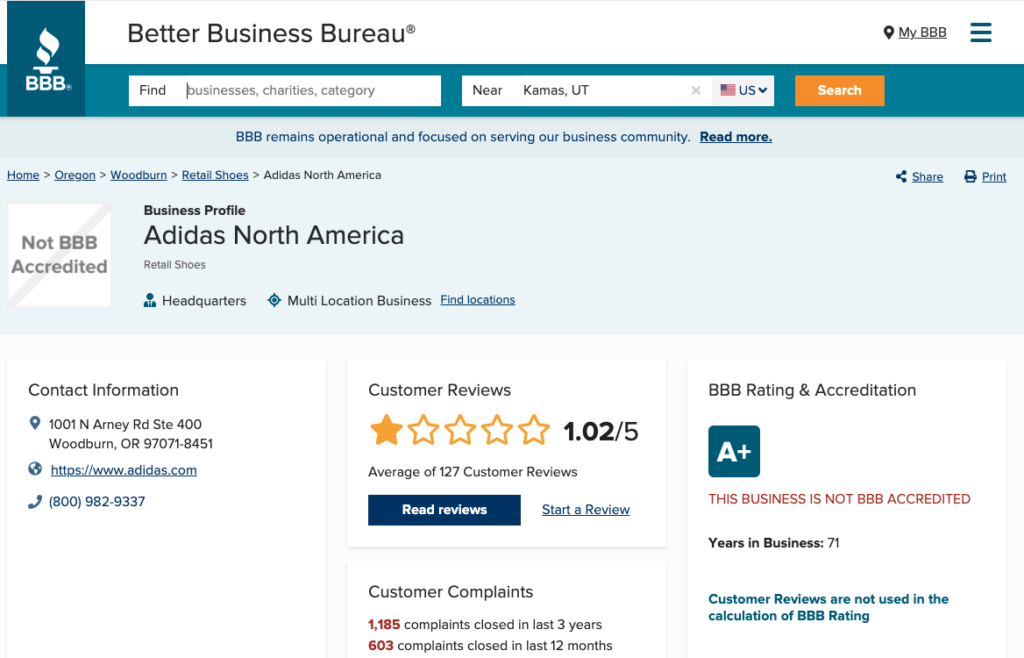
Job applicants are able to see employee reviews of Adidas as an employer on sites like Indeed and Glassdoor.
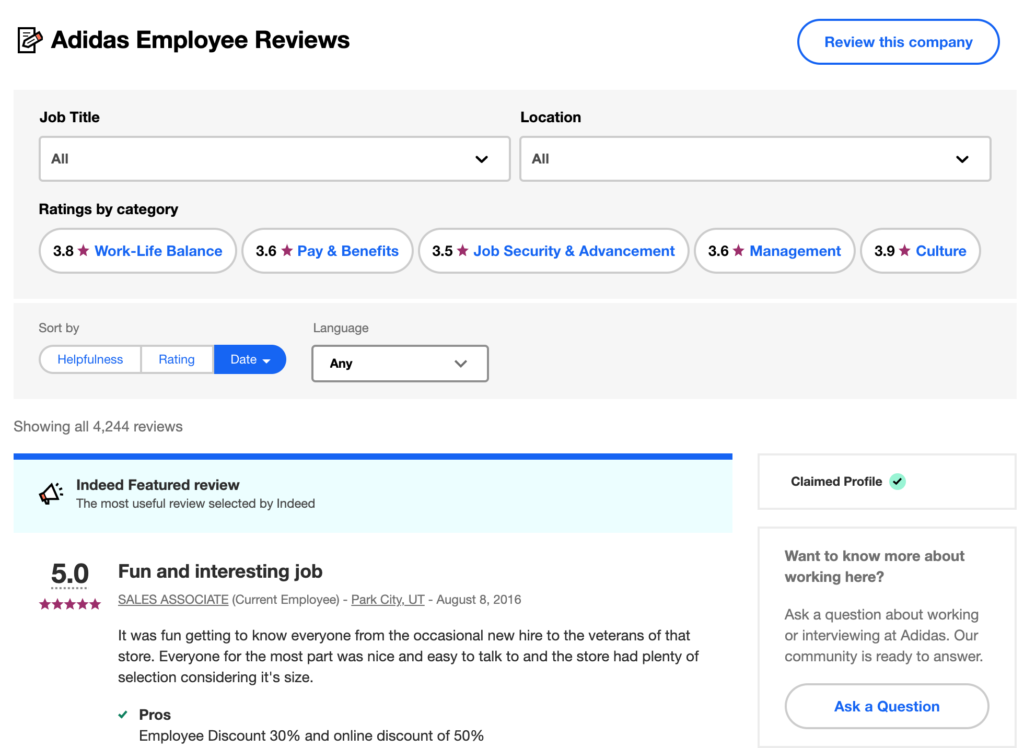
 And these are just a few of the many places people can write reviews for Adidas. Managing them all effectively requires a 360° multi-channel review management tool.
And these are just a few of the many places people can write reviews for Adidas. Managing them all effectively requires a 360° multi-channel review management tool.
All types of reviews play a role in shaping your online reputation. But in this post, we’re going to zero in on one type of review: mobile app reviews.
Read on to learn what app reviews are, why they matter to brands and consumers, and what you can do to more effectively manage this content.
App Reviews, Defined
Before we discuss the importance of app reviews and how to manage this content, let’s take a step back and explore what app reviews are.
When you hear the word “apps,” your mind might immediately go to the two most well-known marketplaces for apps: the Apple App Store and Google Play. App store review management on these two platforms is what this blog will focus on. However, it’s worth noting that reviews are also written on niche app stores including the Amazon App Store and Salesforce AppExchange.
How Consumers Submit App Reviews
Once a consumer has downloaded and used an app, they have the ability to submit a rating or review about their experience. They can do this after receiving a prompt within the app.
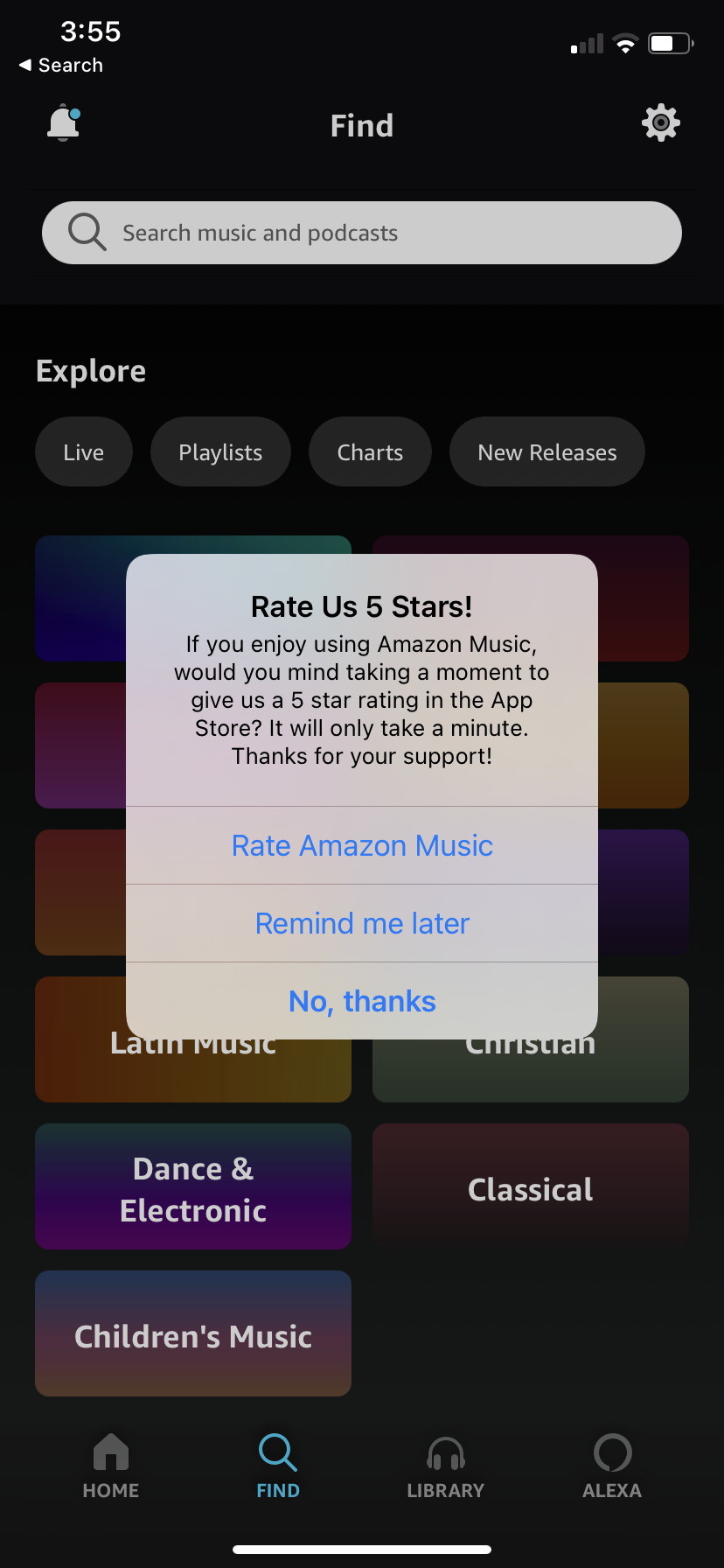
Or, they can submit a rating or write a review of their own volition — without being prompted to do so.
Consumers can submit a simple star rating.
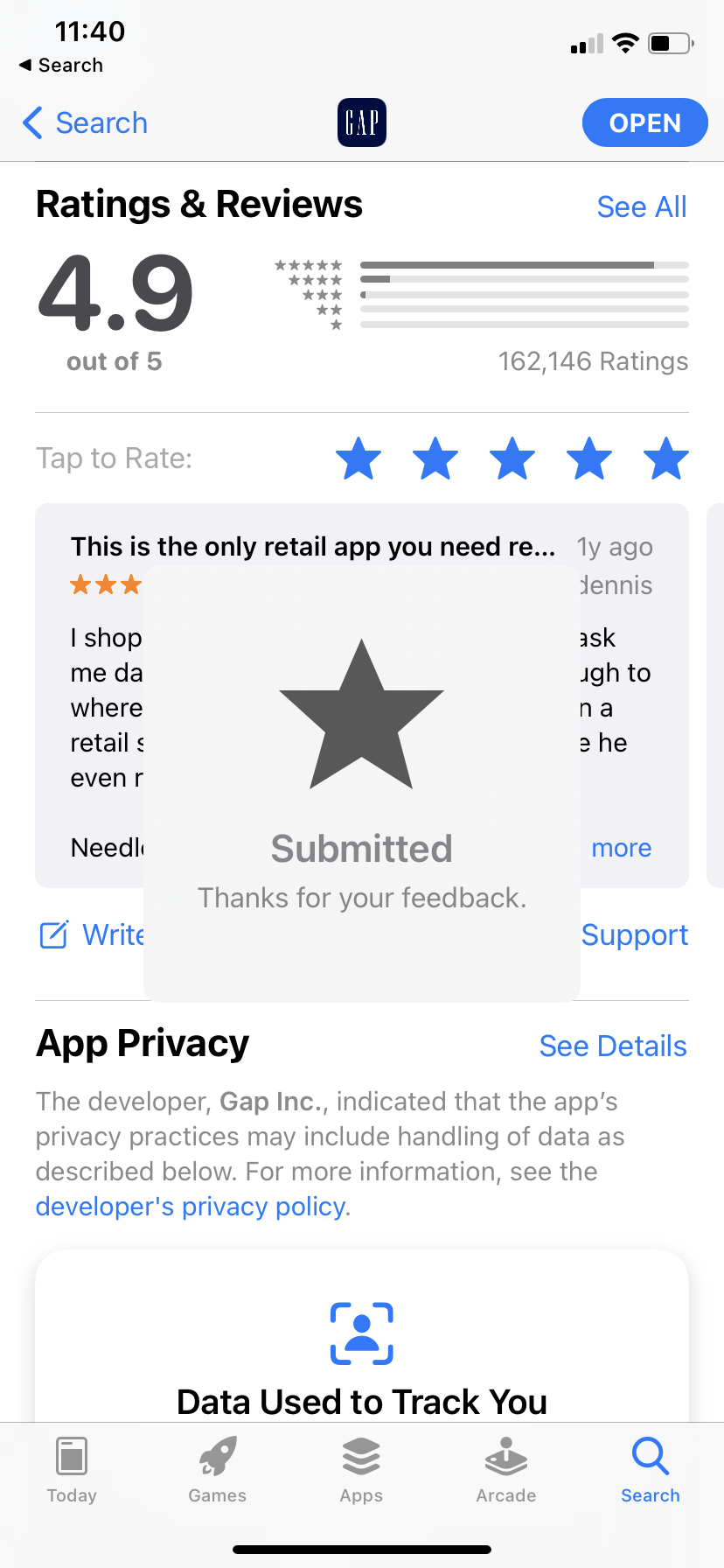
Or, they can write a more detailed review about their experience.
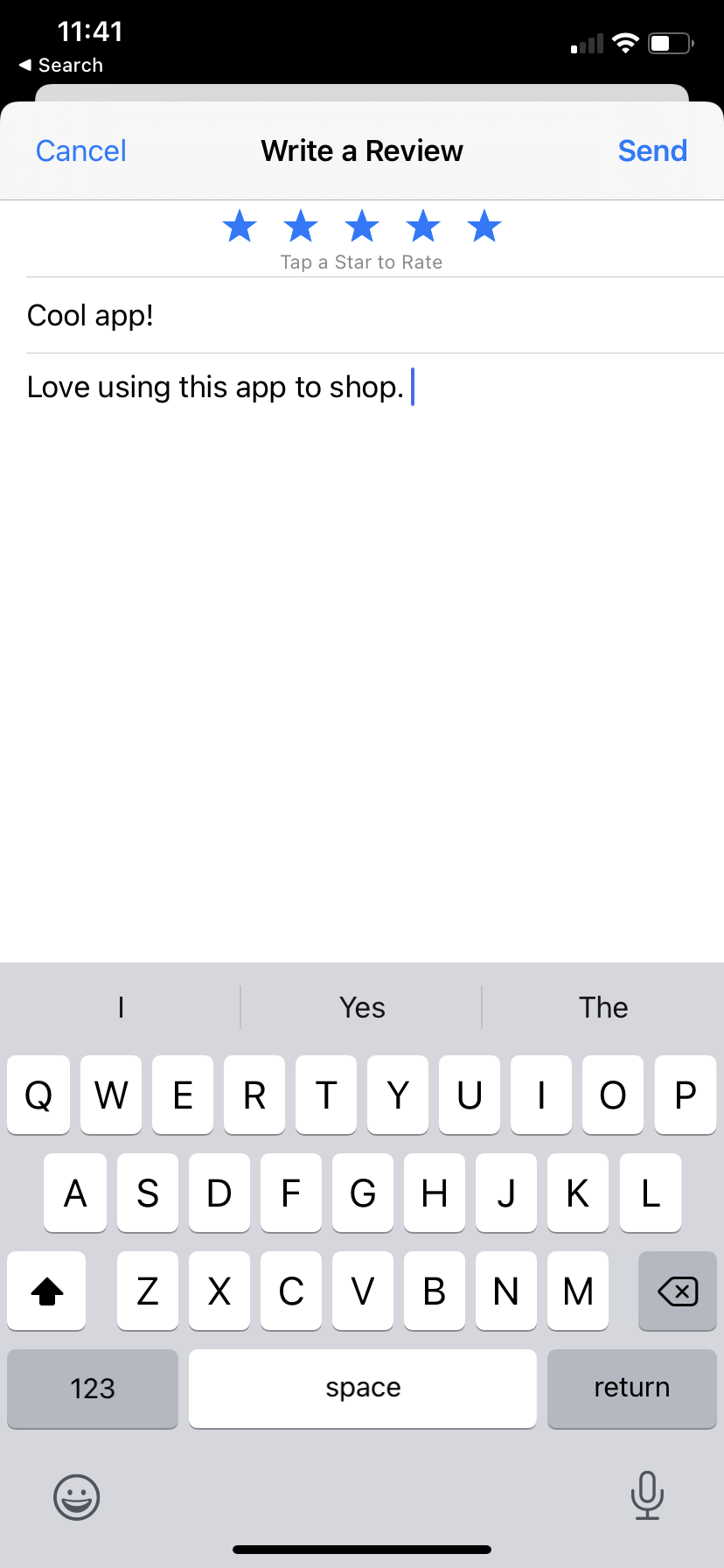
While the majority of app reviews are written about the app itself, it’s fairly common for shoppers to share their feedback about the brand in general. For example, this review focuses on the consumer’s frustration with the brand’s customer service team.
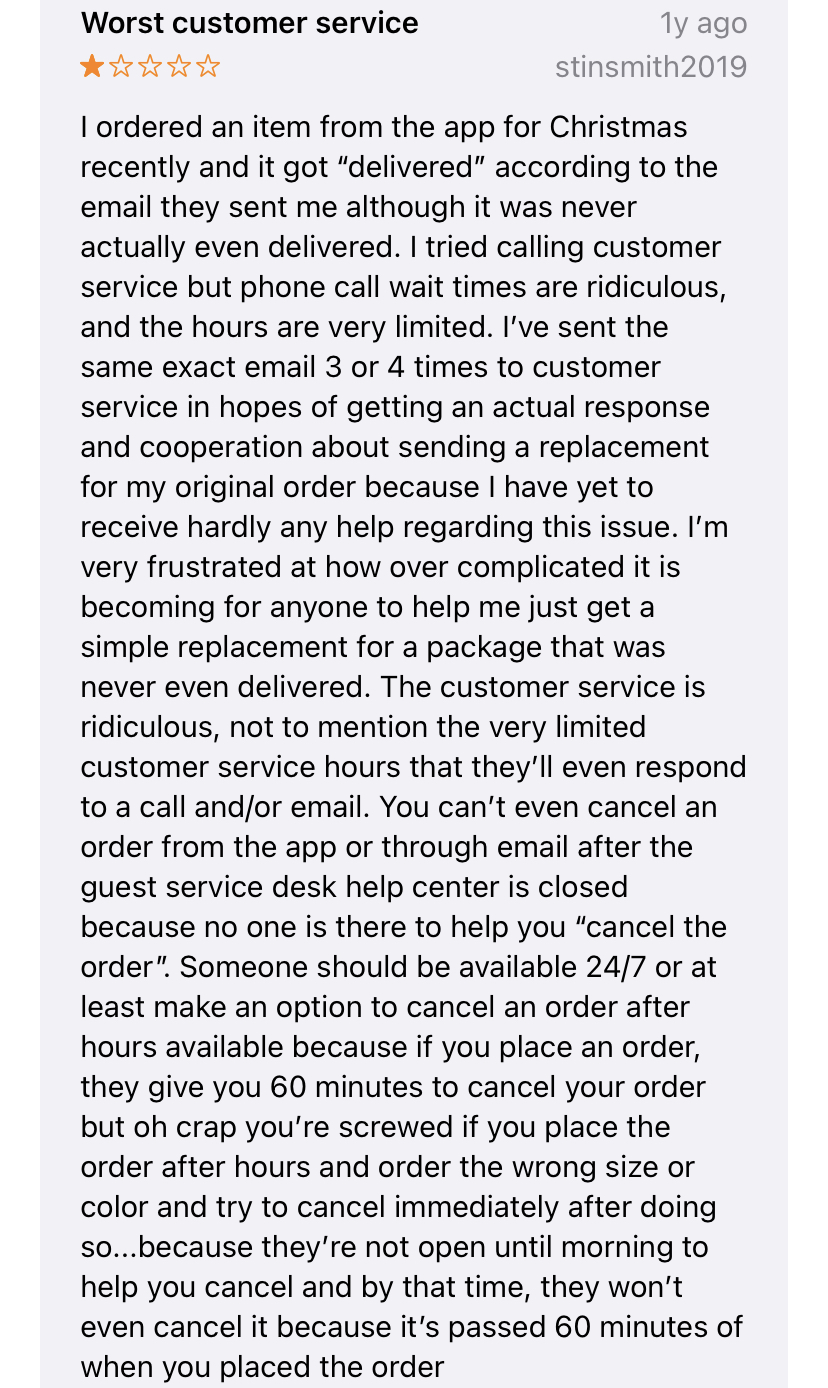
Where App Reviews are Displayed
The average star rating and review count for an app are displayed front and center on the app listing.
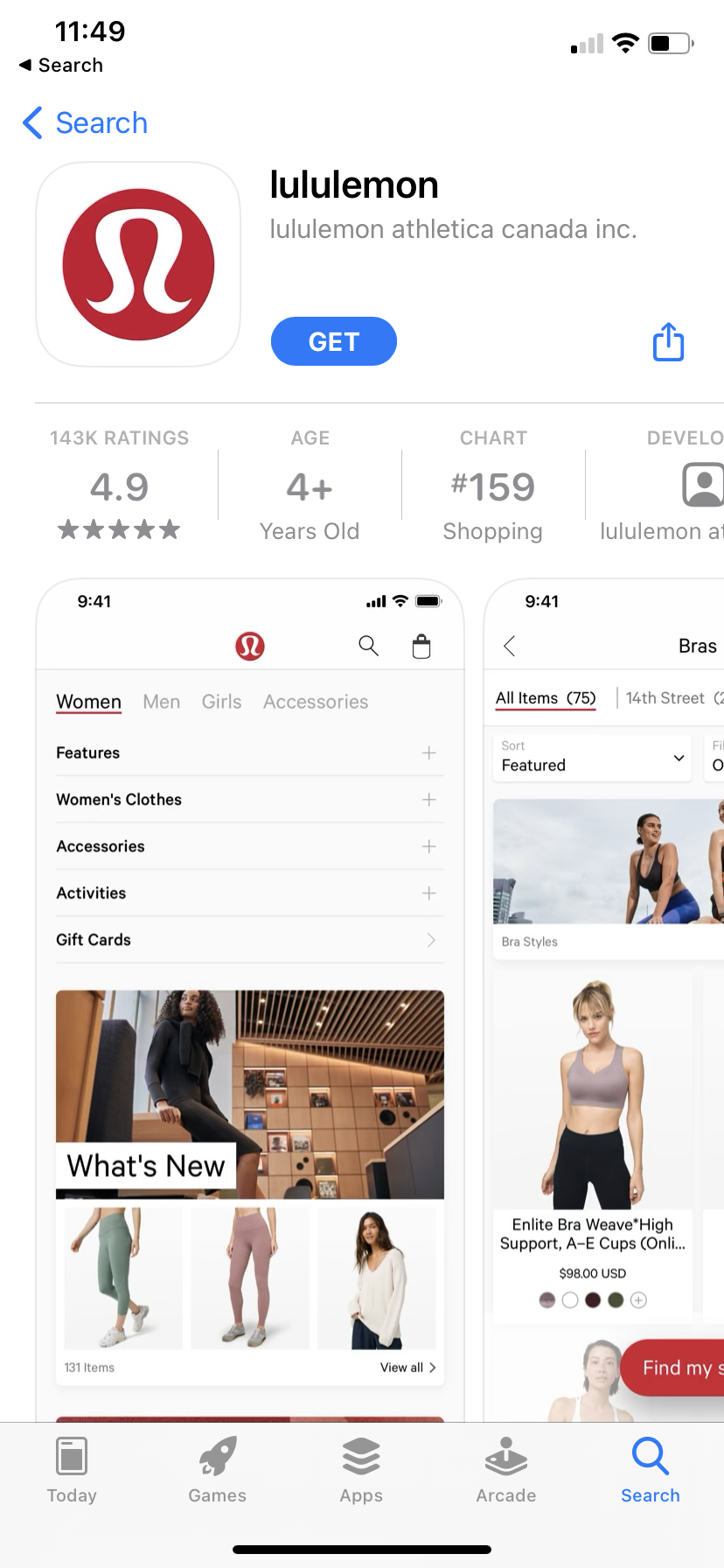
Consumers can also click through to read reviews. They can also filter content by star rating and sort by different factors including recency and sentiment.
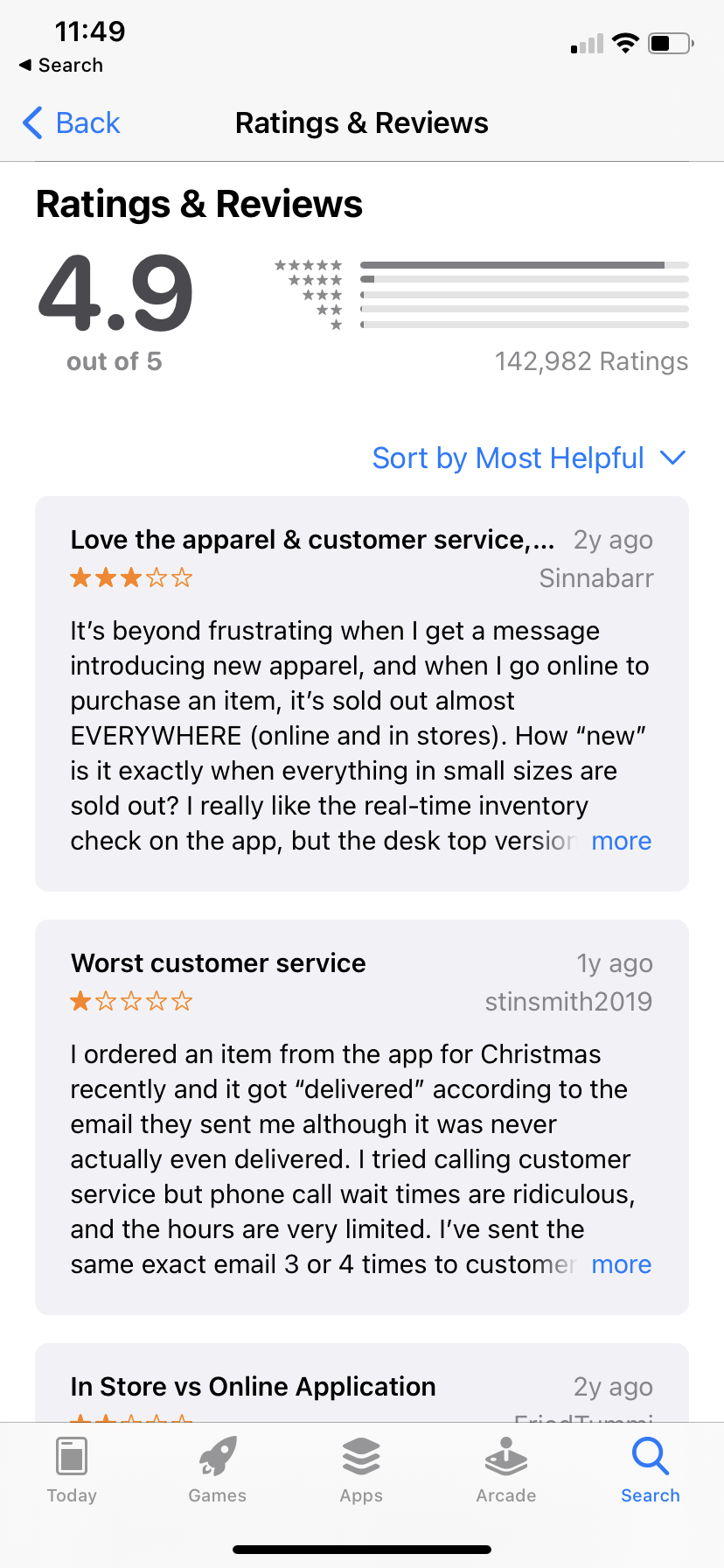
Some brands also include rating and review information in their other marketing initiatives to encourage app downloads.
Why App Ratings and Reviews Matter
App ratings and reviews are powerful tools that benefit consumers and brands alike.
Why App Ratings and Reviews Matter to Consumers
Consumers turn to ratings and reviews when they’re shopping for products, deciding on a restaurant or choosing a hotel for their next vacation. So it’s probably not surprising that consumers also consult reviews when selecting apps. Per Mobile App Daily, 90% of users consult reviews before installing an app.
Consumers want to find apps that meet their needs — and they want to stay away from problematic, buggy ones. Reading reviews helps them determine which ones will work best for them.
Why App Ratings and Reviews Matter to Brands
App ratings and reviews also benefit brands in a number of different ways.
Increased Visibility
There are a lot of factors that determine how your app ranks in Google Play and the App Store. And one of those factors is the quality and quantity of your app reviews. Generating a high volume of great reviews helps you rank higher in search — which means more eyes on your app listing.
More Downloads
Once a consumer finds your app, review content boosts their confidence — and the chances that they’ll hit download. Not surprisingly, Mobile App Daily reported that the higher an app’s rating, the greater the number of consumers willing to download it.
Authentic Connections
Responding to app reviews offers brands opportunities to regain trust and foster loyalty. For example, a brand might reply to reviews from disgruntled customers to help them resolve their issues. Or, the brand could respond to happy customers, letting them know they value their feedback.
Actionable Insights
Finally, app ratings and reviews can help you understand what users like about your app — and what they don’t. By monitoring reviews, you might even discover fixable issues you wouldn’t have known about otherwise. Then, you can use these insights to improve your app.
Remember, it’s common for consumers to include feedback about products and experiences in their app reviews, too. So look to app reviews to identify ways to improve products and customer experience, too.
How to Effectively Manage App Reviews
If you’ve got a mobile app in Google Play or the App Store, you’ve probably already started generating ratings and reviews. That’s great! Now, it’s time to start actively managing that content. Here’s how.
Monitor Reviews on an Ongoing Basis
Be sure you’re regularly monitoring your app ratings and reviews. It’s an important way to protect your reputation and improve customer experience.
But monitoring all of your reviews can be challenging, especially if you collect reviews for products, locations and apps. Who has time to log into a dozen or more dashboards a day?
If you’re a Reputation Studio customer, it’s a whole lot easier to monitor reviews. Reputation Studio consolidates all of your reviews into a single platform so you can monitor all content from one place. That means your reviews for products, experiences, locations and apps can all be monitored from the same platform.
If you use Reputation Studio, you can also get alerts any time a review is submitted that falls below a certain star rating. That way, you can quickly address negative reviews that have the potential to damage your reputation.
With Reputation Studio, you can also create a list of negative keywords you want to key an eye out for. For example, you might create a list that includes words like “broken,” “bug” and “frustrated.” Then, any time an app review is submitted with one of these words, you’ll get an alert so you can help resolve the customer’s issue as soon as possible.
Respond to Reviews
Responding to negative reviews enables you to turn bad situations around and regain your customer’s trust. What’s more, consumers considering your app in the future will see your responses to reviews, which will let them know you’re a brand that is committed to its customers. Finally, if you’re able to help a customer resolve an issue quickly, they might even update their review.
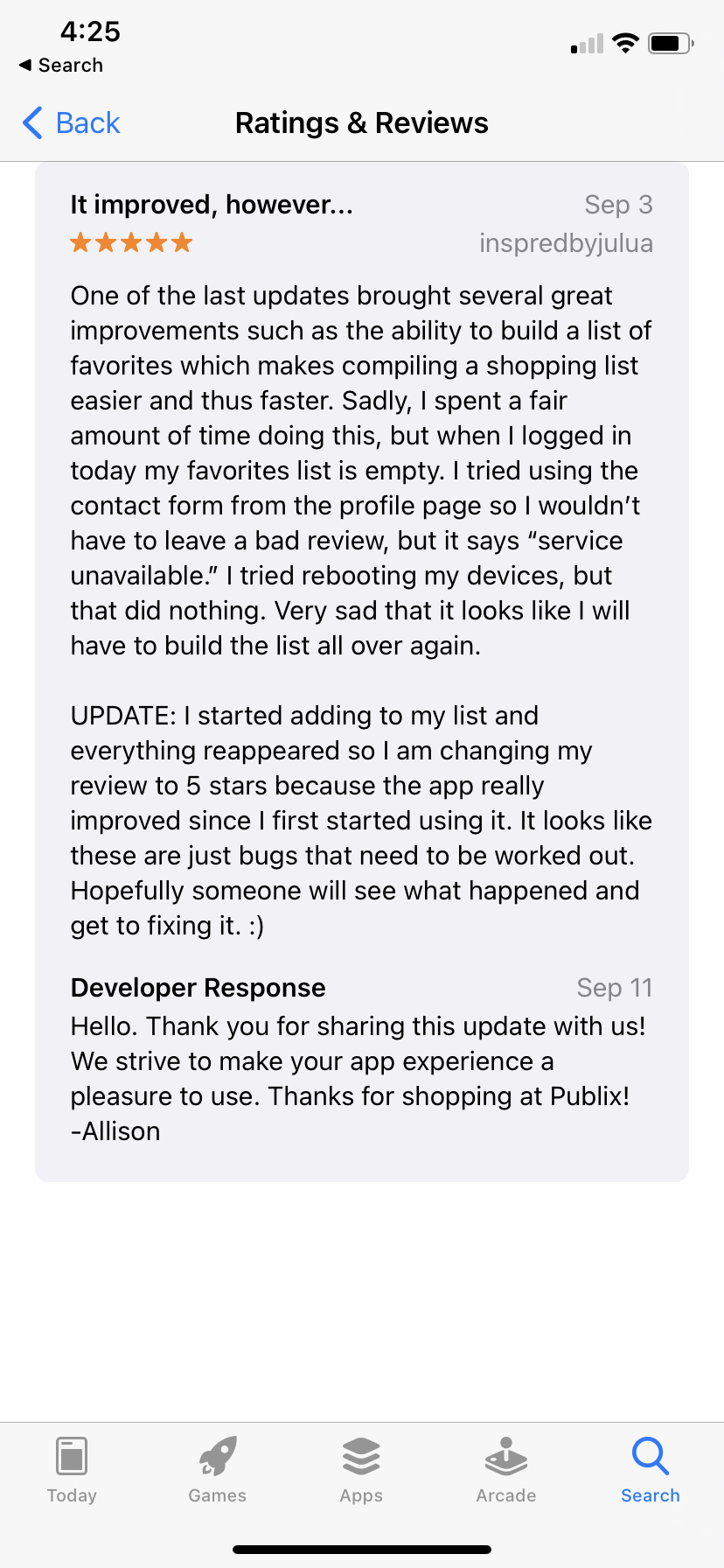
On the other hand, responding to positive app reviews can help you make authentic connections with your customers– and boost loyalty.
It’s not practical (or even advisable) to respond to every single review. Instead, prioritize reviews in a way that makes the most sense for your business.
Of course, reviews that mention any type of health or safety concern should get top priority. You might also decide to respond to one and two-star reviews. And, you might respond to positive reviews that are long. The idea here is that a lot of time and thought goes into writing long reviews — so it’s an opportunity to build a relationship with a happy customer.
But how do you prioritize and reprioritize when you’ve got a constant stream of reviews coming in? If you’re a Reputation Studio customer, it’s easy to continuously triage your reviews. And by doing so, you can always prioritize the reviews that matter most.
Analyze Reviews to Identify Impactful Insights
App reviews are full of insights that can help you improve your app (and your customer experience). The challenging part? Uncovering these insights.
If you’re a Reputation Studio customer, you have the ability to measure the sentiment of reviews, look for trends and identify impactful ways to improve.
Leverage App Reviews in Other Marketing Initiatives
Of course, the app reviews you collect are displayed on your listings, which will boost consumer confidence (and app downloads). But there might also be opportunities to leverage your app reviews in other marketing initiatives to drive downloads. For example, this self-therapy company touts its app’s star rating and review volume in Instagram ads.
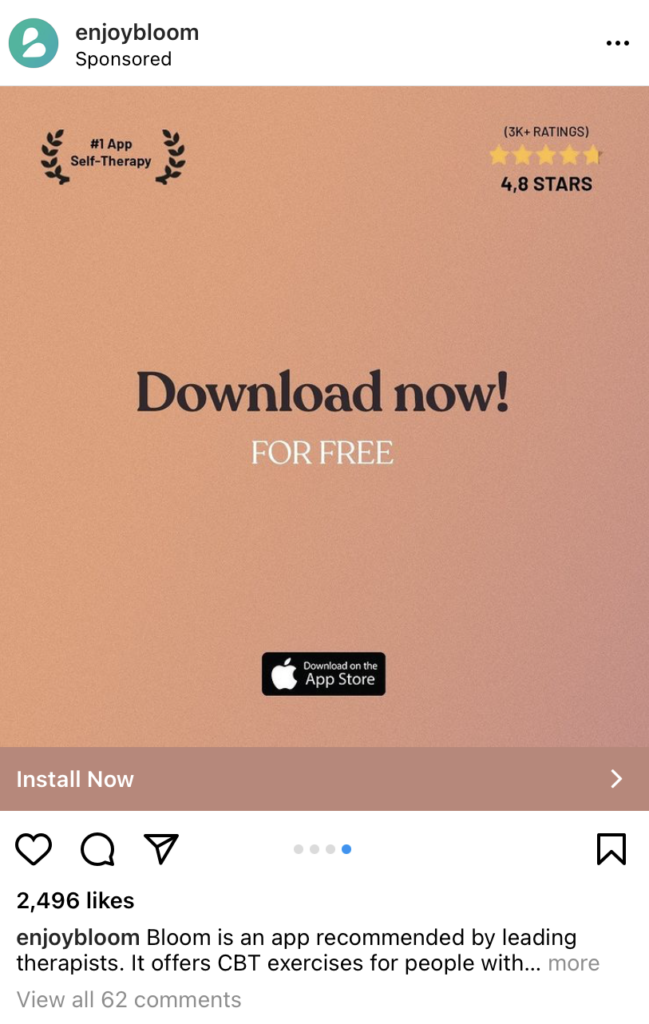
Now’s the Time for Active App Store Review Management
App reviews are an important tool for consumers and businesses alike. And this content plays an important role in shaping your online reputation. If you have apps on the Google Play store or Apple App Store, now’s the time to start proactively managing them.
Want to see how Reputation Studio from 1440 streamlines review management by consolidating all reviews into a single platform? Contact us to schedule a demo.